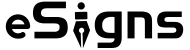The document-intensive staffing industry follows a stringent yet standard process that is time-consuming, laborious, and expensive. This process starts with sharing job requirements, or JDs, in the public domain. Any minor deviation in collecting candidate information, documentation, assessment, and evaluation may end in several technical, financial, and legal complications. Observing how the online Signature Software for Staffing Services helps streamline this process is essential.
Creating a Custom Job Announcement Builds Brand Image on the Electronic Signature for Employment Documents.
Job boards are here not merely to post vacancies. Companies try to project their organizational image through these portals while posting job announcements. Tens of thousands of job seekers with diverse skill sets and demographic backgrounds browse these sites to search for opportunities. Professional platforms like LinkedIn circulate them as well. Esignature for Staffing Contracts helps create these custom documents without much effort. The user-friendly, top electronic signature software for recruitment services can store them as templates for reusing when needed in the future. Social platforms are powerhouses of people from all walks of life, including the middle and top management.
Having created a fitting job description, recruiting agencies can generate a document link on the best electronic signature for staffing services to post on any social platform without waiting to compose emails or search for contact addresses. Staffing agencies can also share the RTR form as a link for candidates to complete online.
Agencies can avail themselves of them automatically once the candidates fix their electronic signature, completing the document process. The best esignature service for staffing firms
Create custom job applications with online signature software for staffing services:
The top electronic signature software allows staffing agencies to create a custom job application form for employment documents using an electronic signature. Recruiting companies can use online signature software for staffing services to create these applications, and candidates can fill in details about location, duration, rate, primary and secondary skills, start and end dates, work experience, roles and responsibilities, and clients they served from Free electronic signature software. Companies can save these templates or archive them in the central repository of free esignature software. Using the document indexing number, a unique document ID available on the free esignature application, companies can search for any template to share with the consultants on the cloud platform instantly.
Track the application (document) status to find out when a job seeker completes filling in the details. Free esignature software offers a dashboard that allows staffing agencies to track documents waiting for the candidate’s signature—documents that are completed, rejected, voided, declined, or expired. The electronic document management system for staffing allows agencies to set an expiration date for any document.
Collect Additional Information to Build Data:

With the help of ‘Form Builders’, available in the electronic signature for employment documents, create and share a document on the candidates’ mobile phones to collect additional information from the candidates, such as.
- Such as the availability (notice period).
- Rate
- Willing to relocate
- Visa Status
- Contact Number
- H1B Company
- H1B contact person.
- H1B Contact Number
- H1B Email ID
- H1B Website
- H1B Address
In a span of a few seconds, candidates or consultants can reply to them by picking the options seamlessly, within no time.
Eliminate Fake Resumes Using Online Signature Software for Staffing Services:
Recruiting agencies can integrate the best electronic signature for staffing services with third-party tools. To achieve this, agencies can collaborate seamlessly with background verification companies.
Vendor Onboarding with Workflow Automation:

Staffing companies can share or collect a bundle of documents, such as work permits, tax (W4 or 1099), insurance details, bank account information, and academic and work experience documents in one go as a workflow in top electronic signature software for recruitment services. Staffing agencies can facilitate a smooth vendor onboarding using eSignatures workflows. Vendors access documents to fill out and sign these forms in a specific order.
Sign Employment Contracts Effortlessly with the Best Esignature Service for Staffing Firms:
Staffing agencies can chat and continue interaction while signing an employment contract on free e-signature software. Both the employee and the employer can maintain the same level of understanding, ensuring transparency. An employer can edit or suggest changes to any clause in the agreement instantly, and a candidate can sign an electronic signature for employment documents, which is a safe and secure document transaction procedure in staffing.
Esignature For Staffing Contract Dashboard:

Staffing agencies can build data on the free esignature software effortlessly. Companies can maintain projects, consultants, vendors, and various other third-party stakeholders’ information on the electronic signature for staffing services and view them instantly on a custom dashboard that offers key analytical inferences to forecast business, design strategies, and boost employee productivity to grow business at scale.
Key Takeaways:
Top electronic signature software for recruitment services offers a comprehensive document management system for staffing companies in the US to build data, grow business, and outperform the competition by remaining dynamic, strategic, and efficient in a highly competitive marketplace. For more informative blogs on online Signature Software for Staffing visit our blog page.
Frequently Asked Questions (FAQ’s)
- How to create a digital signature in Word?
There are two ways of creating an eSignature on the ‘Word Document’.
- You can click on the ‘Signature’ command available on the top right in the Word document to fix your eSignature.
2. You can scan the signature, save it on your device, and insert the same in the ‘Word Document.
2. How do I create a digital signature in pdf?
You can add a digital signature to a PDF document by switching to “Adobe Acrobat, or you can use any eSignature platform to drag and drop the ‘eSignature’ field on the document, which automatically adds your custom eSignature saved in the tool.
3. How to create an electronic signature?
- You can write your name on a piece of paper, scan it, and save it on your device.
- You can write and edit your signature on photo editing apps.
- You can also use online eSignature tools that can generate a custom, legally complying, and binding electronic signature.
4. How to e-sign a document?
There are a good number of eSignature platforms with advanced document signing features. You can simply generate your eSignature and customize it to add in any Word, PDF, and other documents.