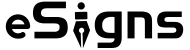eSignatures have revolutionized the way individuals and companies interact in the digital era. These tools make the signing process faster and strictly adhere to legal considerations. Business professionals, freelancers, and HR employees manage electronic signatures for employment, for administering their operations effectively. Free electronic signature software is a game-changer that has transformed the modern workspace completely. This article explores the top five free electronic signature tools. It outlines why the eSigns platform is a category winner.
How Free Electronic Signature Software Can Make a Difference?
eSigns examines some of the common features of the top players in this field.
- Time Savings: Companies can skip printing, signing, scanning, or emailing documents if required.
- Cost-Effective: Businesses save money on paper, printing, or courier costs.
- Legal Compliance: Most platforms ensure that your documents are legally binding and secure.
- Global Accessibility: Enterprises can sign or request stakeholders to use digital signatures to sign documents from anywhere in the world.
- eSigns: A Comprehensive Digital Signature Solution

Overview: eSigns is a comprehensive and user-centric eSignature platform for a wide range of users, from individuals to enterprises.
Key features:
- Unlimited Documents: Unlike its competitors, eSigns allows unlimited document-sharing even in its free version. Most of its competitors set limitations.
- High Security: It follows high-security protocols that ensure document integrity and confidentiality.
- Custom Branding: Businesses can generate customized documents with their logos and watermarks to promote businesses and branding.
- Integration Capabilities: eSigns integrates with all applications, allowing for seamless and efficient workflow.
- User-friendly interface: It’s easy to use and ensures that everything flows smoothly for all users.
Why eSigns?
- Cost-Effective: Offers a free plan that is generous allowing unlimited document sharing. It is, therefore, suitable for startups and small businesses.
- Electronic Signature for Employment Documents: This application has features like bulk sending and template management for handling employment contracts and other related documents.
- Scalable: This application offers scalable solutions to handle business as it expands.
- Customer Support: A dedicated support team is available to address users’ grievances.
Ideal for: Business and individual users who look for a secure, scalable, and cost-effective eSignature solution.
- DocuSign

Overview: DocuSign is the market leader with innovative features. Along with great market penetration, it enjoys wide acceptance across several sectors.
Key Features:
- Easy-to-Use Interface: Making signing easier for both senders and receivers.
- Integration Capabilities: Smoothly integrates with Microsoft 365, Google Workspace, or Salesforce.
- Security and Compliance: It meets international security standards, thus allowing legally binding eSignatures.
Limitations:
- Free Version Constraints: The free trial lasts only for 30 days, after which a subscription must be paid.
- Cost Considerations: Subscription plans might be costly for small companies or single users.
Ideal For: Organizations that look for a secure and comprehensive eSignature solution with full integration options.
- PandaDoc

Overview: PandaDoc is an all-in-one, flexible platform that integrates eSignatures and document automation; hence, it is ideal for companies that want to automate document workflows.
Key Features:
- Document Edit: Users can create, edit, and customize documents using this platform.
- Template Library: Offers a wide range of free defined templates for proposals, contracts, and much more.
- Real-time Collaboration: Multiple users are allowed to collaborate in real-time.
Limitations:
- Free plan feature limitations: It only offers limited features, although more advanced features can be availed in paid plans.
- Ease of Use: New users may need some time to fully explore and experience its features completely.
Ideal For: Organizations looking for a one-stop-shop integration of eSignatures with document management and automation.
- SignNow

Overview: SignNow is relatively cheap and user-friendly. This explains why it remains the hot favorite for small and medium-sized businesses.
Key Features:
- Bulk Sending: Users can share documents with multiple recipients in one go.
- Customizable Templates: Streamlines the repetitive workflows of documents.
- Mobile Accessibility: Has powerful mobile applications for signing documents remotely.
Limitations:
- Integration Limitations: Supports fewer integrations as compared to competitors.
- Advanced Features: Some of its advanced features apply to premium plans.
Ideal For: SMEs looking for a cost-effective eSignature solution with basic functionalities for the daily workflow.
- SignWell

Overview: SignWell is one of those e-signature services that emphasize simplicity and efficiency, making it a no-frills platform for digital signatures.
Key Features:
- Audit Trails: This keeps a detailed record of every signing activity for compliance purposes.
- Reminders and Notifications: Automatically remind the signers, thus helping to complete it in time.
- Template Management: Users can save templates and reuse them for future use.
Limitations:
- Free Plan: Users can share only a limited number of documents in the free plan.
- Limited Integration: It has only basic integrations that may not be enough for more complex workflows.
Ideal For: Individuals and small teams searching for a simple and efficient eSignature tool without great integration needs.
How eSigns stand out and why do electronic signatures matter?
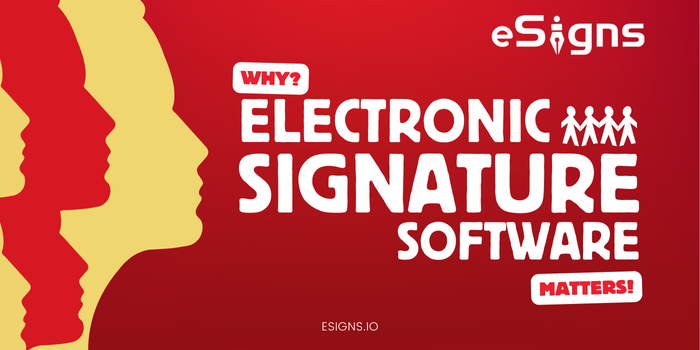
DocuSign and HelloSign also offer attractive features, eSigns is uniquely positioned as the most affordable-class option for businesses of all sizes. Here’s how eSigns stands out from the crowd:
- Unlimited Document-sharing: Most free accounts on other services won’t let you manage these many documents for the price.
- Tailored for Employment Documents: With features like bulk sending and workflow automation, eSigns streamlines HR processes.
- Custom Branding: eSigns enables companies to maintain a professional image.
- Real-Time Notifications: Stay updated on the status of your documents with instant alerts.
How eSigns Solves Key Pain Points
- Speeds up Contract Approvals:
- Problem: Manual processes slow down hiring and onboarding.
- Solution: Real-time alerts from eSigns and remote signing accelerate approvals.
- Cuts document e Management of Documents:
- Problem: Paper printouts, postage, and storage cost cumulation.
- Solution: eSigns terminates paper-based processes, saving time and money.
- Global Compliance
- Problem: Risk of litigation and compliance issues when using traditional practices.
- Solution: eSigns ensures compliance through robust security and legally binding eSignatures.
- Overcome Hurdles in Paper-Based Employee Onboarding:
- Problem: Handling high volumes of recruitment documents consumes productive office hours.
- Solution: Companies can share voluminous documents at once.
Conclusion:
When selecting a free electronic signature software, it is important to consider your specific needs. While tools like DocuSign, HelloSign, and Adobe Acrobat Sign are popular, eSigns stands out as a cost-effective, feature-rich solution tailored for businesses managing electronic signature for employment documents and beyond.
Ready to simplify your document workflows? Start using eSigns today and experience faster, smarter, and more secure eSignatures! Stay ahead with the latest trends in e-signatures. Explore our blog page! Take the next step in digital documentation. Enroll now for the demo and explore eSigns!
Frequently Asked Questions (FAQs):
- What features does PandaDoc offer for document management?
PandaDoc is a contract creation and e-signature platform with contract lifecycle management (CLM) features. It allows users to create, edit, and customize documents, offers a library of pre-built templates, and supports real-time collaboration among multiple users.
- How does SignNow cater to small and medium-sized businesses?
SignNow is known for its affordability and user-friendly interface, making it popular among small and medium-sized businesses (SMBs).
It offers features like bulk sending, customizable templates to streamline repetitive workflows, and robust mobile applications for signing documents remotely.
- What are the key functionalities of SignWell?
SignWell, formerly known as Docsketch, emphasizes simplicity and efficiency in digital signatures. It provides audit trails to keep detailed records of signing activities, automatic reminders and notifications to ensure timely completions, and template management for saving and reusing documents.
The free plan allows limited document sharing, and integrations are basic, which may not suffice for complex workflows.
- How does Foxit eSign ensure the security of electronic signatures?
Foxit eSign is a legally-binding eSignature service that allows users to prepare and gather signed documents securely. It complies with various legal standards, including UETA and ESIGN requirements, and supports compliance with 21 CFR Part 11 and FINRA.
Security measures include 256-bit Advanced Encryption Standard (AES), 128-bit ARC-FOUR Encryption Standard (ARC4), access control, hosting on Amazon Web Services (AWS), user notifications via SMS/Text, and two-factor authentication through email, SMS, phone, or Authy
- What are some alternatives to DocuSign for electronic signatures?
Several alternatives to DocuSign offer electronic signature solutions, including PandaDoc, SignNow, and SignWell. Each platform has unique features catering to different business needs, such as document creation, contract management, and integration capabilities.