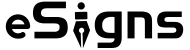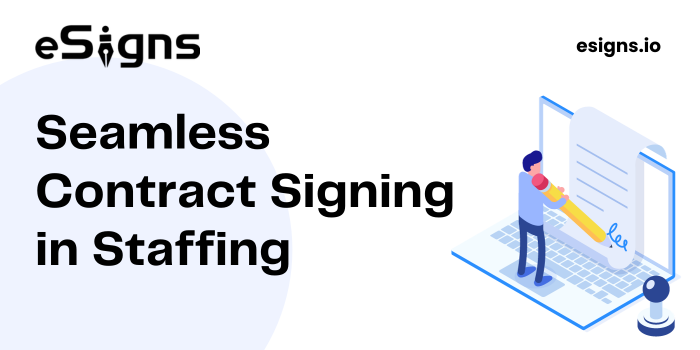The document-intensive staffing industry relies heavily on detailed record maintenance at every stage of its operations. Recruiting agencies in the US collect a series of document approvals from the federal government before processing an individual’s employment contract.
The best eSignature for staffing contracts solution provides ample opportunities to build, store, share, and sign business contracts in the world of automation.
Create Your Staffing Company Profile to Make an Impact:
A staffing company can highlight its strengths, such as infrastructure, office location, workforce, and expertise in staffing industry operations. By using an electronic document management system for staffing, you can create a detailed company profile and save it as a template. This allows staffing firms to share documents quickly when initiating new contracts, ensuring efficiency in talent acquisition.
Showcase Your Experience and Strength in Staffing Industry Sectors:
If your agency specializes in staffing for niche industries like energy, IT, or healthcare, documenting your expertise with eSignature for staffing contracts gives you a competitive edge.
The best electronic signature for employment documents helps recruiters manage records, store previous client data, and build credibility through digital document management.
Networking in Platform Economy Made Easy:
The platform economy relies on data for marketing, outreach, and business growth. Digital signature software like eSigns helps staffing agencies store, share, and analyze critical business data while sending documents to multiple clients.
With eSigns’ “Entities” feature, staffing companies can track essential information, such as workforce size, annual turnover, taxation, and compliance details, to expand their operations.
Stay Compliant with Employment Laws:
Compliance is crucial in the staffing industry. The top electronic signature software for recruitment services ensures that staffing firms adhere to federal, state, and local employment regulations.
By using eSignature for staffing contracts, recruiters can store and manage wage details, taxation policies, insurance benefits, and compliance documents related to labor laws, veterans, and immigrant workforce policies.
Enhance Candidate Background Verification:
Traditional background checks take time and require excessive paperwork. With eSignature for staffing contracts, staffing companies can automate document sharing, collect digital consent forms, and verify candidate details seamlessly.
Electronic signature for employment documents eliminates manual tasks, allowing candidates to fill, sign, and submit forms online without printing or scanning.
Track Contracts and Assess Progress Efficiently:
With an electronic document management system for staffing, recruiters can track contract progress in real time. Custom settings allow recruiters to set expiration dates, automate reminders, and monitor contract statuses to ensure smooth recruitment workflows.
Automate Recruitment with eSignature for Staffing Contracts:
From document creation to approval, eSignature for staffing contracts automates every step of staffing documentation. The software sends automatic notifications when documents are opened, signed, or declined, ensuring faster hiring processes.
Build Custom Dashboards for Better Decision-Making:
The top electronic signature software for recruitment services enables staffing firms to create custom dashboards for tracking contracts, proposals, and agreements. These insights help staffing companies refine their hiring strategies and optimize business growth. For more informative blogs on eSignatures and document automation, visit our blog page: eSigns Blog.
Conclusion:
An electronic document management system for staffing simplifies recruitment by automating contract creation, document sharing, signing, and tracking. eSigns empowers staffing firms with real-time data, ensuring compliance, efficiency, and scalability. Looking for a free demo of eSigns? Fill out the demo form here: eSigns Free Demo.
Frequently Asked Questions (FAQ’s)
- How to Create a Signature?
With eSigns, you can easily create a digital signature by following these steps:
- Log in to eSigns.
- Navigate to the Signature creation section.
- Choose one of the following options:
- Draw your signature using a mouse or touchscreen.
- Type your name and select a font style that resembles a handwritten signature.
- Upload a scanned image of your handwritten signature.
4. Save the signature for future use.
- How Do I Make an Electronic Signature?
To create an electronic signature using eSigns:
- Open eSigns and log in to your account.
- Click on Create Signature.
- Choose a method: draw, type, or upload.
- Adjust the signature size and style if needed.
- Save it and use it to sign documents online.
- How to Sign a PDF Document with a Digital Signature?
With eSigns, you can sign PDFs securely:
- Upload the PDF document to eSigns.
- Select the “Sign Document“ option.
- Click on the area where you need to sign.
- Choose your saved signature or create a new one.
- Apply the signature and download the signed document.
- Optionally, share the signed document directly from eSigns.
- How to Make a Signature for Gmail?
You can use eSigns to create a professional email signature and add it to Gmail:
- Create your digital signature in eSigns (draw, type, or upload).
- Download the signature as an image (PNG format).
- Open Gmail and go to Settings > See all settings.
- Scroll down to the Signature section.
- Click Create New, then add your signature image.
- Adjust the size and position, then click Save Changes.
- What is a Wet Signature?
A wet signature is a traditional, handwritten signature done using ink on a physical document. Unlike electronic signatures, wet signatures require printing, signing, scanning, and uploading for digital use.
With eSigns, you can replace wet signatures with legally valid electronic signatures, making the signing process faster, more secure, and paperless.