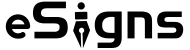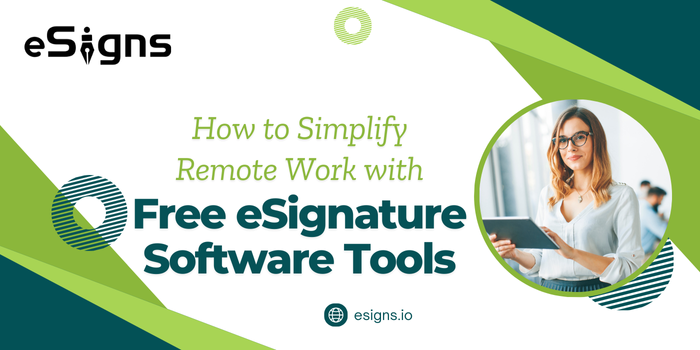Introduction: Adaptation to the Remote Work Revolution
Remote work is now a reality for companies worldwide, allowing businesses to experience more flexibility and opportunities. However, it also poses specific challenges in managing paper documents and their approvals. Printing, signing, scanning, and mailing papers are no longer practical in a digital-first environment.
Enter free eSignature software—a solution designed to sign documents online remotely and manage the entire process better, faster, securely, and cost-effectively. eSigns is one of the most advanced electronic document management system applications that empowers businesses to handle documents remotely without compromising compliance and document safety.
In this blog, we’ll explore the pain businesses face with remote document management, how free eSignature software tools address these challenges, and why eSigns should be your go-to platform for eSignature.
Common Challenges in Managing Documents Remotely
- Delayed Approvals and Inefficiencies
Remote teams usually face delays in document workflows. Printing, signing, scanning, and emailing the documents not only take a lot of time but are also prone to errors. All these inefficiencies will hamper organizational operational efficiency. This will directly impact activities like hiring, onboarding, concluding sales, or vendor agreements.
- Rising Costs of Manual Processes
Traditional paper-based workflow processes involve costs not so apparent, which are printing, courier services, and physical storage. These can easily dictate small and medium-sized organizations that rush to inflate budgets fast.
- Document Sharing Lack of Security
Data breaches while sharing sensitive documents through traditional email networks affect the organizational economy badly. Without safe encryption or audit trail provision, it is hard to protect sensitive information.
- Compliance Issues
Many organizations struggle with ensuring their documents and signatures follow the legal needs. Non-compliance can lead to invalid agreements or costly legal disputes.
- Poor Tracking
Tracking the document status becomes the biggest challenge in remote work environments. In most cases, teams can no longer track and see who signed, who has not, or what stage of completion a particular document is.
How Free eSignature Software Overcomes These Challenges

eSignature software applications are meant to directly address pain points in remote work environments. So, let us discuss how they change the ways of remote team document management below:
- Time-Saving by Automating Approval
The free electronic signature application automates the process of getting documents signed and dispatched within minutes using uploading, signing, and dispatching documents, while features, such as workflow and reminders automate approvals so as not to cause delays in obtaining approvals.
Example Use Case:
A hiring manager can send multiple offer letters simultaneously using free eSignature software, allowing candidates to sign digitally from anywhere.
- Saving Costs and Increasing ROI
Digitizing the signing process eliminates costs such as printing, shipping, and physical storage for businesses. Free plans from tools like eSigns Framework enable businesses to manage core document workflows without adding any extra costs.
Example Use Case:
A startup can finalize vendor agreements without paying for courier services using free eSignature tools.
- Securing Remote Teams
Electronic Signature Software ensures sensitive documents are protected using end-to-end encryption. Audit trails and multi-factor authentication also ensure that unauthorized access is prevented.
Example Use Case:
A legal team can safely send and sign NDAs using an eSignature platform like eSigns, thereby ensuring data protection regulations are adhered to.
- Legal standards compliance
Most tools comply with global standards; ensuring the digital signatures are legally acceptable. The legality is integrated with the platform while saving businesses time and dollars.
Example Use Case:
An international business can use the eSigns platform to sign any contract from around the world so long as remote signing complies with local regulatory requirements.
- Real-Time Document Tracking and Transparency
eSignature software has tracking features that allow teams to track the status of documents in real-time. Notifications keep all stakeholders informed, reducing follow-up emails and miscommunication.
Example Use Case:
A sales team can track client contracts using the eSigns dashboard, ensuring deals move forward without delays.
Why You Should Consider eSigns for Remote Work?

While many free eSignature tools exist, eSigns offers more advanced features, scalability, and cost-effectiveness. Here is why eSigns should be your platform of choice:
- All-Inclusive Plan
eSigns offers an advanced featured plan that caters to the fundamental eSignature requirements. It is thus a great choice for startups and small businesses to enhance workflows without spending extra dollars.
- AI-Powered Chatbot Assistance
eSigns has an AI-powered chatbot that streamlines the process of creating and signing templates. The chatbot helps users walk through workflows, saving time and increasing productivity.
- Personalized Remote Signing
eSigns allows businesses to offer a personalized signing experience, which can help them build better relationships with clients, employees, and partners.
- Flexible Workflows for Teams
eSigns provides GetLink, Bulk Send, and customizable workflows that make sharing and signing documents very easy. Be it hiring, onboarding, or sales agreements, eSigns is all about your needs.
- Scalable for All Businesses
Regardless of size, from small solopreneurs to major enterprises, eSigns supports the growth curve of your company. Its malleability, flexibility, and scalability make for long-term solutions for managing digital signatures.
Essential Features of the eSigns Framework
- User-Friendly Dashboard: Track and manage documents with real-time flows.
- Advanced Security: Protect critical documents with tamper-proof audit trails in addition to encryption.
- Ensure Compliance: A global legal status for eSignature.
- Templates and Bulksend: Save time by automating repetitive workflow document processes.
- Mobile Support: Access and sign documents online on the move.
How to Get Started with eSigns
Sign Up for Free Go to esigns.io and open your account.
- Discover Features: Check out BulkSend, GetLink, and templates.
- Tailor Your Workflow: Configure workflows according to your team’s requirements.
- Synchronize Tools: Connect your CRM, HR tool, or project management system with eSigns.
- Start Signing: Upload documents, share links, and track progress—all from a single platform.
Conclusion: Simplify Remote Work with eSigns

Remote work does not have to be complicated. Free eSignature software tools, specifically the eSigns Framework, help businesses manage documents easily and securely, anywhere. Through eSigns, teams overcome common pain points of delays, costs, and compliance issues so that they can concentrate on the core business—their growth.
Ready to revolutionize your remote work processes? Try the eSigns Framework today and experience the future of document management. To know more about our services. Visit our Webiste today. For in-depth insights and valuable information, explore our blog page.
Frequently Asked Questions (FAQ’s)
- How to make a signature?
You can create a eSignature by drawing it with a touchscreen or mouse, typing your name with a signature font, uploading an image of your signature, or using a digital certificate for added security. - How to do eSignature on Google Docs?
You can eSign a document on Google Docs by integrating an eSignature tool like eSigns. Upload your document, add your digital signature, and share it securely without printing or scanning.
3. How can I add a digital signature in a PDF?
Use an eSignature software like eSigns to upload your PDF, place your digital signature, and securely sign it with encryption and compliance features.
4. What is a wet signature?
A wet signature is a traditional handwritten signature made using ink on paper. Unlike eSignatures, wet signatures require physical presence and manual handling.
5. Is eSign safe?
Yes, eSign is safe as it uses end-to-end encryption, audit trails, and multi-factor authentication to ensure security and compliance with legal standards.